Picture this: You’ve successfully built a solid crypto portfolio on Kraken, one of the world’s most trusted exchanges. Now you want to send some Bitcoin to your friend or transfer your altcoins to a hardware wallet for safer storage.

The burning question is simple yet crucial: Can you send crypto on Kraken?
The answer is absolutely yes, and it’s easier than you might think. With over 8 million users trusting Kraken’s platform and $186.8 billion in quarterly trading volume, this San Francisco-based exchange has perfected the art of secure crypto transfers.
Whether you’re a crypto newbie worried about losing funds or a seasoned investor looking to optimize your transfer strategy, this guide will walk you through everything you need to know about sending cryptocurrency on Kraken.
How to Send Crypto on Kraken: Step-by-Step Process
Sending crypto from your Kraken account involves a straightforward withdrawal process that prioritizes security without sacrificing convenience.
Before You Begin: Your Kraken account must be verified to at least Intermediate level to withdraw cryptocurrencies. This verification protects both you and the platform from fraudulent activities.
Using Kraken’s Web Platform
Step 1: Log into Your Account Sign into your Kraken account and navigate to the main dashboard. Look for the “Withdraw” button prominently displayed on your home page, or click the “Transfer” tab on the left sidebar.
Step 2: Select Your Cryptocurrency Click the “Asset” dropdown menu and choose the cryptocurrency you want to send. Kraken supports over 215 different cryptocurrencies, from Bitcoin and Ethereum to newer altcoins and stablecoins.
Step 3: Choose the Correct Network This step is crucial. Select the appropriate blockchain network for your transfer. Warning: Choosing the wrong network can result in permanent loss of funds. Always verify that the receiving wallet supports the same network you’re selecting.
Step 4: Add Withdrawal Address If this is your first time sending to this address, click “Add new withdrawal address.” Enter a descriptive label for the address and paste the recipient’s wallet address. Double-check this address character by character.
Step 5: Confirm Address via Email Kraken will send a confirmation email to verify the new withdrawal address. Click the confirmation link before proceeding.
Step 6: Enter Amount and Confirm Specify how much crypto you want to send. You can enter either the amount in cryptocurrency or its USD equivalent. Review all details carefully, then click “Withdraw.”
Step 7: Complete 2FA Verification If you have two-factor authentication enabled for funding activities, enter your authenticator code to complete the transaction.
Can You Send Crypto on Kraken Mobile App?
Yes, the Kraken mobile app provides the same withdrawal functionality as the web platform. The process remains identical, with an intuitive mobile interface that makes sending crypto on-the-go simple and secure.
The mobile app includes QR code scanning capabilities, making it even easier to input recipient addresses without manual typing errors.
Understanding Kraken’s Crypto Transfer Options
Kraken Pay: The Fee-Free Alternative
Can you send crypto on Kraken without fees? Yes, through Kraken Pay.
Kraken Pay allows instant transfers between Kraken users completely free of charge. This service supports over 300 cryptocurrencies and fiat currencies, making it perfect for sending money to friends, family, or business associates who also use Kraken.
To use Kraken Pay, simply enter the recipient’s email, phone number, or unique Kraktag. The transfer happens instantly with zero fees from both Kraken and the blockchain network.
Traditional Blockchain Withdrawals
For transfers to external wallets or other exchanges, you’ll use Kraken’s standard withdrawal process. These transfers do incur network fees, which vary based on:
- Cryptocurrency type: Bitcoin typically costs more than Litecoin or XRP
- Network congestion: Higher traffic leads to increased fees
- Transaction urgency: Faster confirmations require higher fees
Current withdrawal fees range from as low as $0.05 for some altcoins to around $5 for Bitcoin during peak network activity.
Lightning Network Support
Can you send crypto on Kraken using Lightning Network? Absolutely.
For Bitcoin transfers, Kraken supports Lightning Network transactions, enabling near-instant transfers with minimal fees. This option is perfect for smaller amounts and frequent transactions.
To use Lightning Network:
- Your account must be verified to Intermediate or Pro level
- You need a Lightning-compatible wallet
- The recipient’s address must start with “LN”
Kraken Wallet vs Exchange Withdrawals
Can You Send Crypto on Kraken Wallet?
Kraken Wallet is a separate self-custody mobile app that offers different functionality from the main exchange. In Kraken Wallet, you can:
- Send crypto to any external address
- Receive crypto from any source
- Send NFTs on supported networks
- Use QR codes for easy address sharing
The wallet supports multiple networks including Ethereum, Bitcoin, Solana, and Dogecoin, each with specific capabilities for crypto and NFT transfers.
Key Differences Between Kraken Exchange and Wallet
Kraken Exchange:
- Custodial service (Kraken holds your keys)
- Requires address whitelisting for security
- Email confirmation for new addresses
- Integrated with trading features
Kraken Wallet:
- Self-custody (you control your keys)
- Direct sending without address pre-approval
- Built-in Web3 functionality
- Separate from exchange balances
Security Best Practices for Sending Crypto on Kraken
Essential Security Measures
Double-Check Everything: Crypto transactions are irreversible. Always verify recipient addresses, amounts, and network selections before confirming.
Start Small: For new recipients, send a small test amount first to ensure everything works correctly.
Use Address Labels: Create descriptive labels for frequently used addresses to avoid confusion.
Enable 2FA: Two-factor authentication adds crucial security for funding activities.
Common Mistakes to Avoid
Wrong Network Selection: Sending Bitcoin on Ethereum network or vice versa results in lost funds.
Typos in Addresses: Even one wrong character means your crypto goes to the wrong wallet.
Ignoring Minimum Amounts: Each cryptocurrency has minimum withdrawal limits.
Forgetting Network Fees: Always account for transaction fees in your total amount.
Kraken Transfer Limits and Requirements
Account Verification Levels
Starter Level: Cannot withdraw cryptocurrencies Intermediate Level: Up to $5,000 daily withdrawals Pro Level: Up to $200,000 daily withdrawals
Withdrawal Holds and Restrictions
Certain funding methods trigger temporary withdrawal holds:
- Credit/Debit cards: 72-hour hold
- ACH Plaid deposits: 7-day hold
- PayPal purchases: 72-hour hold
These security measures protect against fraud and chargebacks.
Can You Send Crypto Between Kraken Accounts?
Direct account-to-account transfers are not possible between two separate Kraken accounts. However, you have two excellent alternatives:
Option 1: Kraken Pay
If both accounts belong to users who have activated Kraken Pay, transfers are instant and free.
Option 2: Traditional Withdrawal
Withdraw from one account to an external wallet, then deposit to the second Kraken account. This method incurs network fees but works universally.
Troubleshooting Common Issues
Transaction Stuck or Pending
Blockchain transactions sometimes experience delays due to network congestion. Check the transaction status using:
- Kraken’s transaction history
- Blockchain explorers (blockchain.info for Bitcoin, etherscan.io for Ethereum)
Missing Deposits
If you sent crypto to your Kraken account but it hasn’t appeared:
- Verify you used the correct network
- Check if minimum confirmations are met
- Ensure you included required memos or tags (for XRP, XLM, etc.)
Address Not Working
Some cryptocurrencies require additional information:
- XRP requires a destination tag
- XLM needs a memo
- EOS requires a memo field
Maximizing Your Kraken Transfer Strategy
Timing Your Transfers
Weekends and Off-Peak Hours: Network fees are typically lower during these periods.
Choose Low-Fee Cryptocurrencies: Litecoin, XRP, and Stellar offer much cheaper transfers than Bitcoin or Ethereum.
Batch Your Transactions: Instead of multiple small transfers, combine them into fewer larger ones to save on fees.
Alternative Networks
Many cryptocurrencies operate on multiple networks. For example:
- USDC: Available on Ethereum, Polygon, Arbitrum, and others
- BTC: Traditional Bitcoin network or Lightning Network
Choose the network that offers the best balance of speed, cost, and recipient compatibility.
Real-World Example: Sending Bitcoin from Kraken
Sarah, a crypto investor from New York, wanted to send $500 worth of Bitcoin to her hardware wallet. Here’s how she did it:
- Logged into Kraken and navigated to Withdraw
- Selected Bitcoin (XBT) from the dropdown
- Added her Ledger address with the label “Hardware Wallet”
- Confirmed the address via email verification
- Entered 0.01 BTC (approximately $500 at current prices)
- Reviewed the $3.50 network fee and total amount
- Completed 2FA verification and confirmed withdrawal
The transaction appeared in her hardware wallet within 45 minutes, and she saved money by initiating the transfer on Sunday evening when network fees were lower.
The Future of Kraken Transfers
With Kraken’s continued innovation, we’re seeing exciting developments:
Krak Global Money App: Soon to launch globally, offering even more seamless international transfers.
Enhanced Lightning Integration: Expanding Lightning Network support for faster, cheaper Bitcoin transfers.
Cross-Chain Solutions: Potential integration of blockchain bridges for easier cross-network transfers.
FAQ: Everything About Sending Crypto on Kraken
Can you send crypto on Kraken to any wallet?
Yes, you can send crypto from Kraken to any compatible external wallet or exchange, provided you’ve verified your account and added the withdrawal address.
How long does it take to send crypto from Kraken?
Transfer times vary by cryptocurrency and network conditions. Bitcoin typically takes 10-60 minutes, while Ethereum averages around 12 seconds. Lightning Network Bitcoin transfers are nearly instant.
Are there fees for sending crypto on Kraken?
Yes, blockchain network fees apply to external transfers. However, Kraken Pay transfers between Kraken users are completely free.
Can you send crypto on Kraken without verification?
No, you must verify your Kraken account to at least Intermediate level before you can withdraw cryptocurrencies.
What happens if you send crypto to the wrong address on Kraken?
Cryptocurrency transactions are irreversible. If you send to the wrong address, the funds are typically unrecoverable. Always double-check addresses before confirming.
Can you send crypto on Kraken internationally?
Yes, Kraken supports international crypto transfers to over 190 countries, though some restrictions apply to certain jurisdictions.
Conclusion: Mastering Crypto Transfers on Kraken
Sending crypto on Kraken is not only possible but designed with security and user experience in mind. Whether you’re transferring funds to secure storage, sending money to friends via Kraken Pay, or moving assets between platforms, Kraken provides robust tools to make it happen safely.
The key to successful crypto transfers lies in preparation: verify your account, understand the networks you’re using, double-check every detail, and start with small test amounts when trying something new.
You might like to read about: Is Terra Luna Making a Comeback in 2025? Here’s What You Need to Know
With over 8 million users trusting Kraken’s platform and a track record of zero major security breaches, you’re in good hands. Take advantage of features like Kraken Pay for fee-free transfers between users, and always prioritize security over speed.
Ready to start sending crypto on Kraken? Log into your account, complete your verification if needed, and experience one of the most secure and user-friendly crypto transfer systems in the industry.
Remember: Cryptocurrency investments carry risk, and transfers are irreversible. Always do your own research and never send more than you can afford to lose.

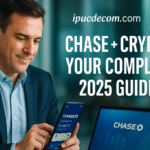
Pingback: does Chase allow crypto purchases
Pingback: which is better Coinbase or Crypto.com